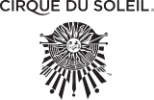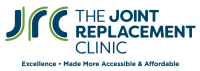Take control of your health, fitness, and recovery with Adelaide’s Leading Physio.
Live Pain-Free, Love Life!
With a plan from the physio & MSK rehab experts in Adelaide, North Adelaide with 20+ years of experience
With a plan from the physio & MSK rehab experts in Adelaide, North Adelaide with 20+ years of experience


Empowering you
For over 22+ years, we’ve been empowering people to triumph over obstacles and be their personal best.

We’re on your side
Whether you’re trying to reach peak fitness, maintain health, manage pain or recover from injury or surgery, we’re on your side so you can achieve your goals.
Enjoy a 40-minute initial appointment, where we listen to your story, set goals and formulate a plan.
Together, we follow your bespoke plan and begin your wellness journey.
We support you to hit your targets so you can live the life you want, pain free.